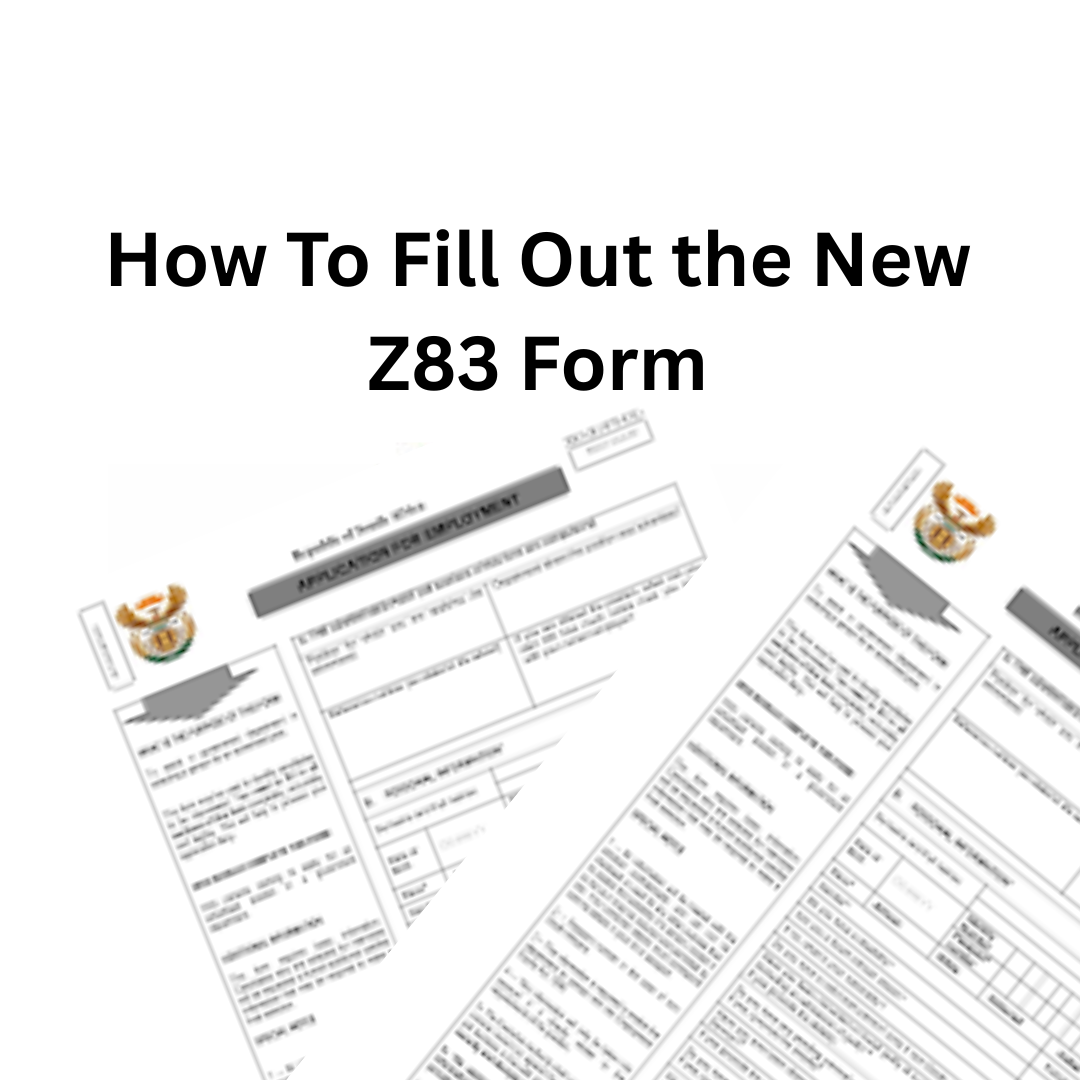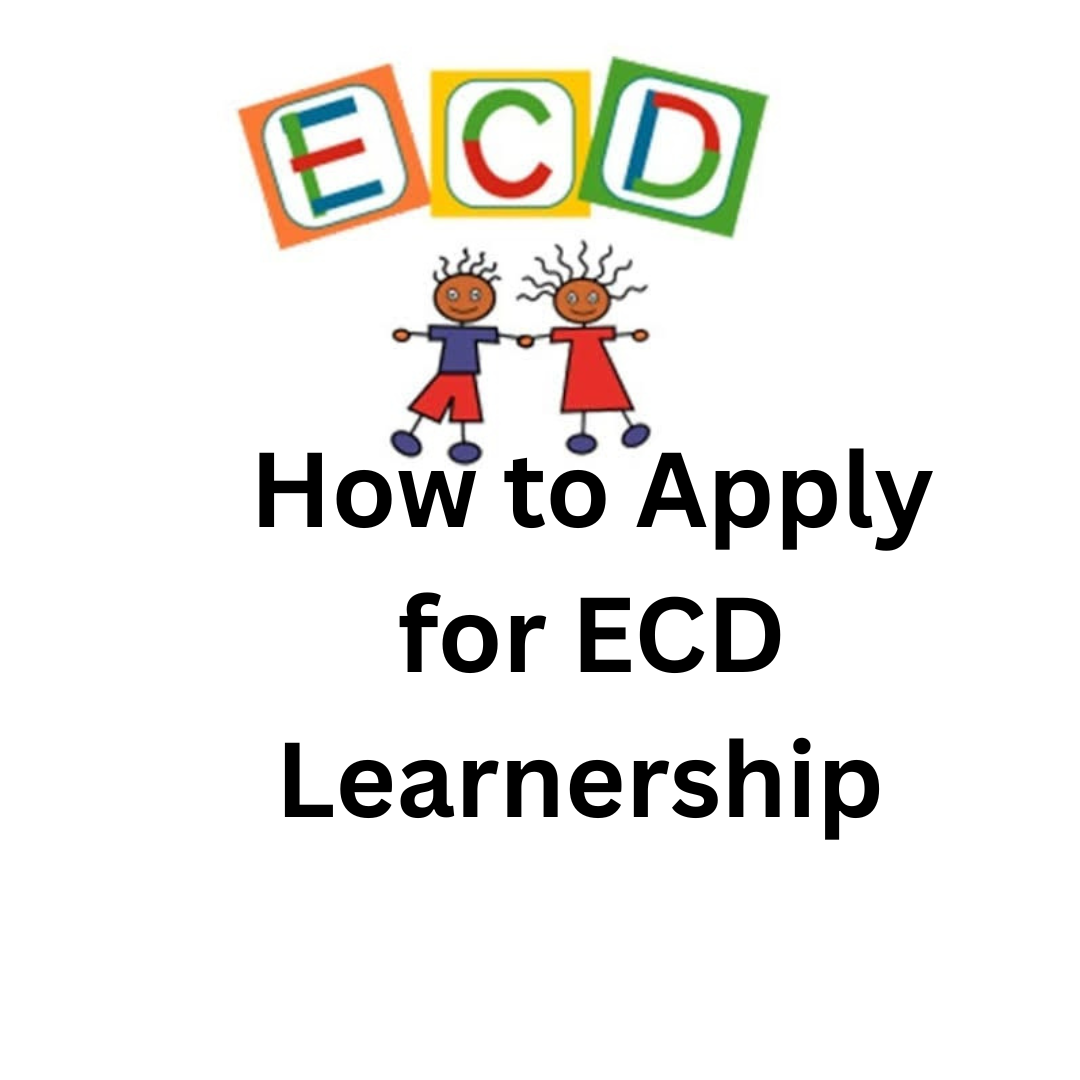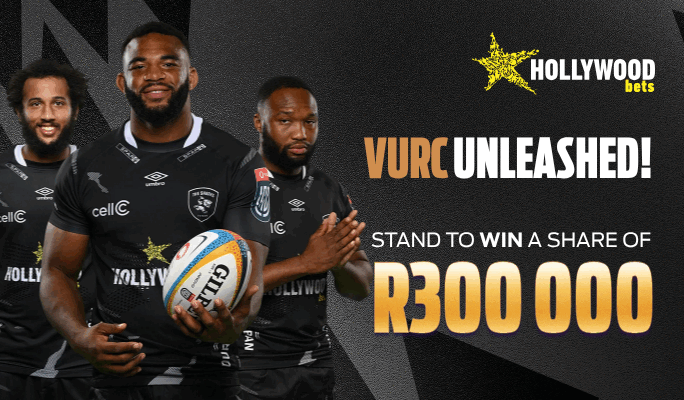How To Apply For Jobs Over Email
Meta Description:
Learn step-by-step how to apply for jobs over email professionally. Follow this simple guide to send a winning job application and make a great impression.
How To Apply For Jobs Over Email
In today’s digital world, applying for jobs online has become the new normal. It’s faster, easier, and allows job seekers to connect with employers instantly. Knowing how to apply for jobs over email can help you stand out and make a strong first impression.
Before sending your application, it’s important to follow the right steps. This guide explains everything you need to know — from writing your email to attaching your CV correctly.
Why Applying for Jobs Over Email Matters
As technology continues to evolve, more employers prefer receiving job applications online. Gone are the days of mailing paper resumes or walking into offices with printed CVs. Now, everything happens with a simple click of a button.
Applying for jobs over email saves time and money. It’s also an opportunity to show professionalism and attention to detail — skills that employers value. Whether you are applying for a learnership, internship, or permanent job, learning this skill is essential.
Step-by-Step Guide: How To Apply For Jobs Over Email
When applying for a job over email, your message must be clear, professional, and respectful. Follow these steps to make sure your application gets noticed.
1. Use a Professional Email Address
Always use an email address that includes your name. Avoid using nicknames or informal emails. For example:
✅ Correct: jane.smith@gmail.com
❌ Avoid: cutegirl2025@yahoo.com
A professional email address makes you look serious about your application.
2. Add the Correct Recipient
Before sending, double-check the recruiter’s email address. If more people need to receive the email, use the “CC” field appropriately. Sending your application to the wrong person can delay or cancel your chance of being considered.
3. Write a Clear Subject Line
Your subject line should immediately show what the email is about. Keep it short and specific.
For example:
Subject: Application for Marketing Assistant – Jane Smith
A good subject line helps the recruiter identify your email quickly and prevents it from being overlooked.
4. Start with a Formal Greeting
Always start with a polite greeting. If you know the name of the person, address them directly.
Examples include:
- Dear HR Manager,
- Dear Recruitment Officer,
- Dear Mr. Dlamini,
If you’re unsure of the person’s name, use:
- To whom it may concern,
Using a respectful greeting sets a professional tone for your email.
5. Write a Strong Opening Paragraph
In your first paragraph, explain why you are writing the email. Mention the position you’re applying for and how you found out about the opportunity.
Example:
I am writing to apply for the Sales Representative position advertised on your company website. I learned about this opportunity through your recent social media post.
This shows that you have done your research and are genuinely interested in the role.
6. Highlight Your Skills and Experience
In the body of your email, focus on what makes you the right person for the job. Mention your relevant experience, key skills, and any achievements that make you stand out.
Example:
I have over three years of experience in customer service and sales. My strong communication skills and ability to meet targets make me confident that I can add value to your team.
Keep sentences short and simple. Avoid long paragraphs. Employers prefer emails that are easy to read.
7. End with Gratitude and a Call to Action
In your closing paragraph, thank the recipient for considering your application. Politely mention that your CV and other documents are attached.
Example:
Thank you for taking the time to review my application. Please find attached my CV and cover letter for your consideration. I look forward to the opportunity to discuss my application further.
Always show appreciation and professionalism until the very end.
8. Use a Professional Sign-Off
End your email with a polite and formal sign-off. Examples include:
- Kind regards,
- Yours sincerely,
- Best wishes,
Then add your full name, phone number, and email address.
Example:
Kind regards,
Jane Smith
072 345 6789
jane.smith@gmail.com
This makes it easy for the employer to contact you.
9. Attach Your Documents Properly
Before sending, double-check that your attachments are included and correctly named.
Recommended attachments:
- CV/Resume (in PDF or Word format)
- Cover Letter
- Any supporting documents (certificates, ID copy, etc.)
Label your files professionally, such as:
Jane_Smith_CV.pdf
Jane_Smith_Cover_Letter.pdf
Avoid using vague names like “mycvfinal.docx”.
10. Review Before Sending
Always proofread your email before you hit send. Look for grammar errors, spelling mistakes, or missing attachments. Reading your email out loud can help catch small errors you might overlook.
You can even send a test email to yourself first to see how it looks.

Sample Email for Job Application
Here’s a simple example of what your email might look like:
Subject: Application for Administrative Assistant – Thabo Mokoena
Dear HR Manager,
I am writing to apply for the Administrative Assistant position advertised on your company website. I believe my strong organisational and communication skills make me an excellent fit for this role.
I have over two years of experience in office administration and customer support. I am confident that my attention to detail and commitment to quality service will make me a valuable member of your team.
Thank you for considering my application. Please find attached my CV and cover letter for your review. I look forward to hearing from you soon.
Kind regards,
Thabo Mokoena
082 456 7890
thabo.mokoena@gmail.com
Frequently Asked Questions (FAQ)
1. Should I include my CV in the body of the email?
No, always attach your CV as a separate document. Keep the email message short and professional.
2. What format should I use for attachments?
Use PDF or Word format, as these are commonly accepted and easy to open.
3. Can I apply to multiple jobs in one email?
No. Send a separate email for each job. Tailor your message to the specific role.
4. What if I don’t know the recruiter’s name?
Use “Dear HR Manager” or “To whom it may concern” if you’re unsure who will read your email.
5. How soon should I follow up?
Wait about one week before following up. Politely ask if they have received your application and if there’s any update.
Final Tips Before Sending Your Email
- Keep your message short and to the point.
- Use clear, simple language.
- Always check spelling and grammar.
- Make sure your attachments open correctly.
- Send your email during business hours for better visibility.
Conclusion
Knowing how to apply for jobs over email can make a big difference in your job search. A well-written email shows that you are professional, organised, and serious about the opportunity.
Take time to prepare your message, review it carefully, and send it confidently. With these simple steps, you’ll increase your chances of getting noticed by potential employers.
👉 See more Learnerships 2025
Suggested Internal Links and Anchor Texts
- How To Compile A CV For Learnerships– tips
- How To Register Your CV at Transnet for Employment Opportunities – Transnet job application guide
- How To Apply for Capitec Bank Job Openings 2025 – Capitec jobs online application
- FNB Learnership 2025 Available For 12 Months – Apply Now – FNB Learnership 2025 guide
- How To Apply for ECD Learnership 2025 – ECD Learnership application process
- Job Seekers Upload Your CV on Department of Labour Database – Register your CV for government jobs
✨ I’m a Google AdSense Publisher, Job Sharist, Content Creator, and Digital Marketer.
I specialize in sharing career opportunities, building engaging content, and driving traffic through smart digital strategies. My passion is helping people discover new opportunities while growing brands through online visibility and marketing.